Base Features
Free Online Help
Request Support
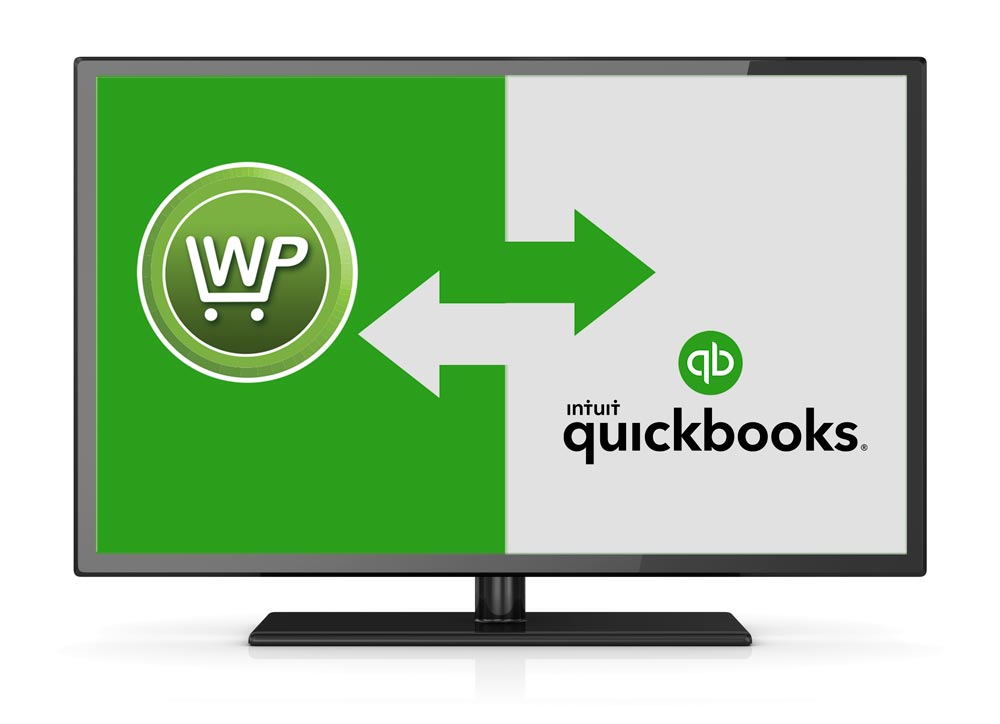
The Quickbooks for Desktops extension allows you to quickly sync orders, customers, and products down to your desktop Quickbooks. No need to export orders or customer accounts and manually import data to your company file. Simply setup the extension and let your WP EasyCart data sync down to your Quickbooks.
Only Available in our Premium Edition!
*Does not support QuickBooks online*
Compatible with Quickbooks for Desktops 11 or higher, you can use the popular web connector to sync with your company file.
Just open Quickbooks and sync your order history from WP EasyCart down to your Quickbooks for Desktops.
With the Quickbooks for Desktops extension, your customer accounts can be automatically added to your contacts.
Product data can be collected in Quickbooks for a full inventory view.
The WP EasyCart Premium edition offers exclusive access to our members only area where you can download all 10+ extensions for your shopping cart. To become a member and begin using the Quickbooks for Desktop extension, simply purchase your Premium edition license and receive a full WP EasyCart license + access to our members area benefits.
